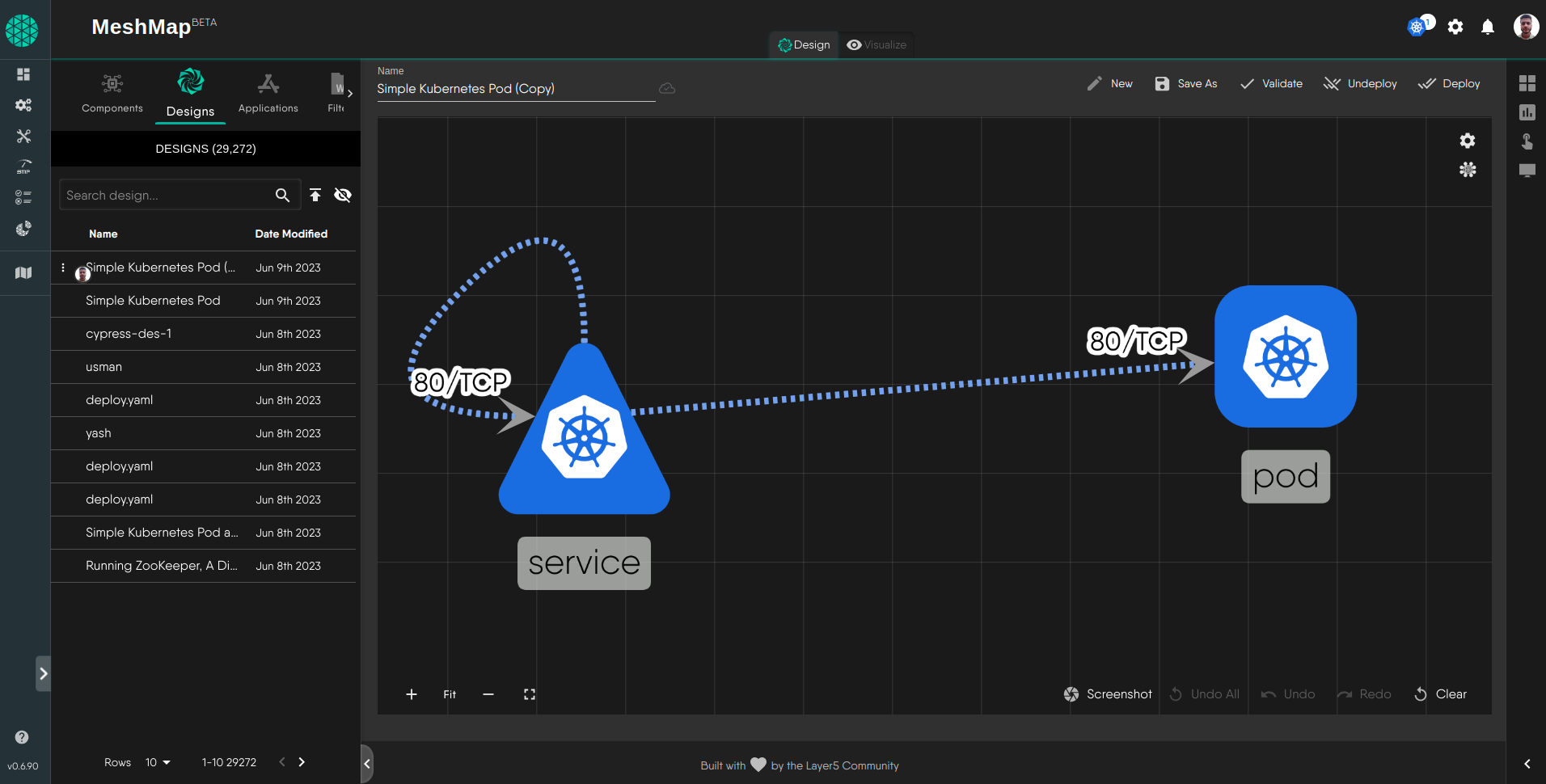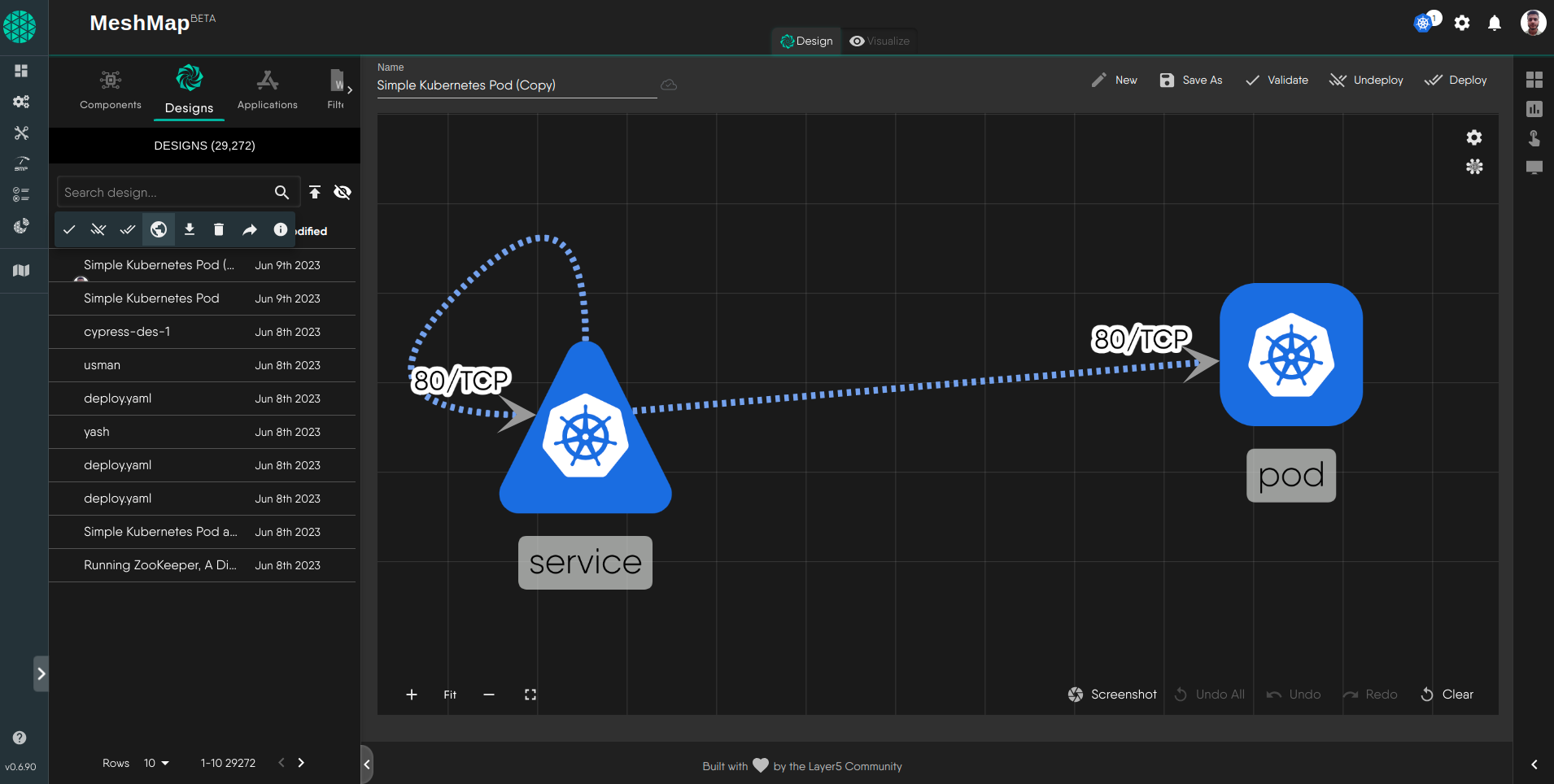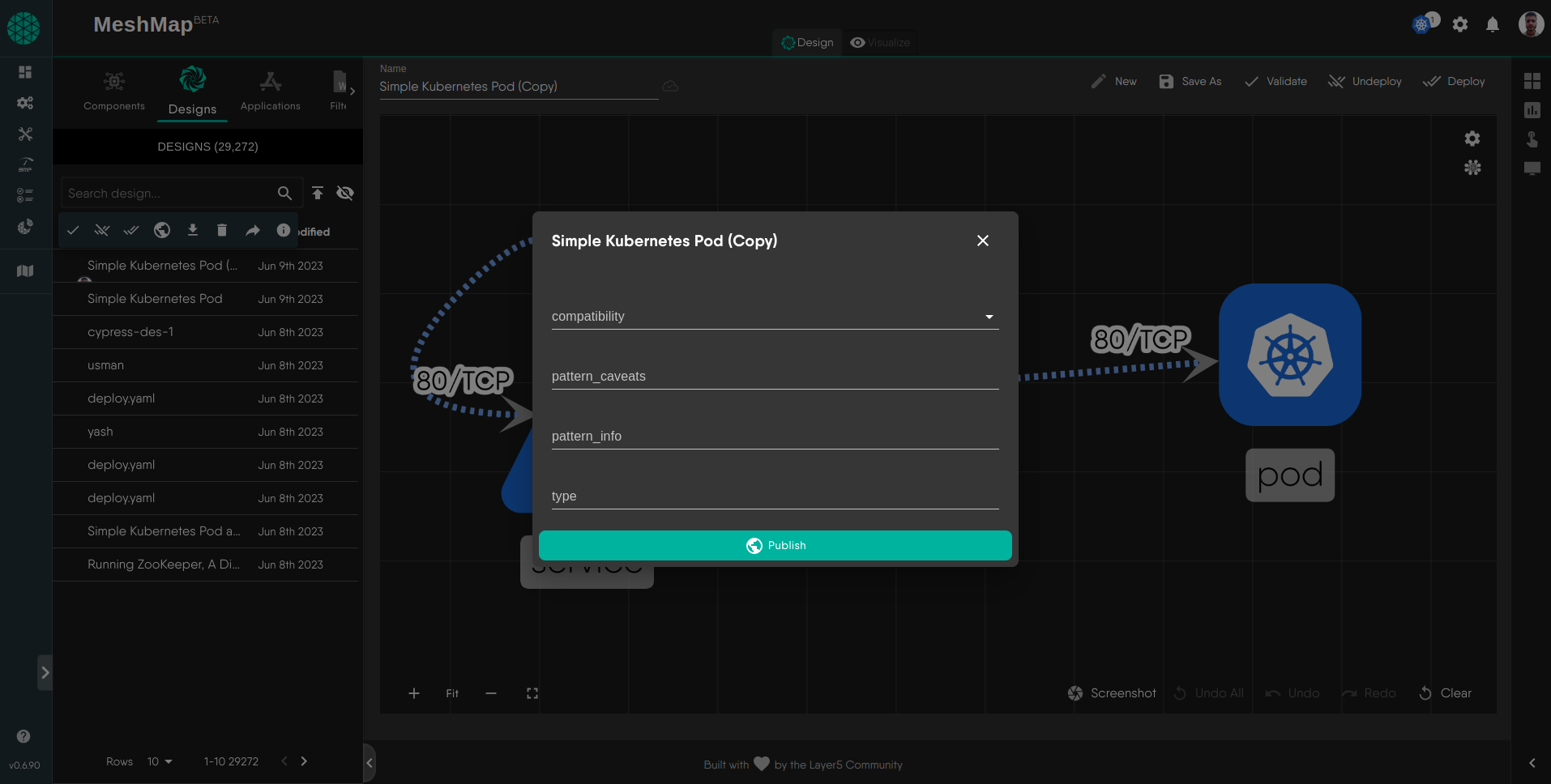Publishing a Design
Publishing a design lets you make your content visible to any anonymous visitor of meshery.io/catalog and any Meshery Cloud user. Anyone with the link can view the design.
You can publish design into Meshery’s Catalog using Extensions. Let’s discuss the process below.
Step 1: Access the Extensions UI
Note: To publish a design you must be the author of the design.
Step 2: Navigate to the Designs Tab and Select your Design
Once you have accessed the Extension’s UI, navigate to the Designs tab. In this tab you can see all your designs with their “Name” and “Date Modified”. From the designs table, you can click or drag and drop your design onto the canvas.
Step 3: Select Publish actions on the design
To select actions, hover over your design in the table and choose publish.
Step 4: Confirm additional information about your design
Catalog curation involves a process of review by Meshery Maintainers. In order to facilitate this review process, add details about your design. Indentify the most appropriate design type by selecting from the predefined list, and also, identify technologies included in your design by checkmarking one or more of them. Click “Publish” in order to send your design for review by Meshery Maintainers. You will receive an email confirming your submission.
Step 5: Congratulations on publishing your first design
You are all set. Your request to publish this design is sent to Meshery Maintainers. Create more designs!